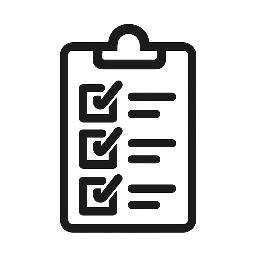Introduction
Creating content, writing blogs, or solving coding problems can take hours every day. That’s where ChatGPT comes to help. It’s an AI tool that can draft articles, generate ideas, and even assist with programming. In this guide, you’ll learn step-by-step how to use ChatGPT efficiently for blogging, writing, and coding tasks, along with tips to get the most out of it.
What is ChatGPT?
ChatGPT is an AI language model by OpenAI. It can understand and generate text in human-like language. Unlike traditional software, ChatGPT interacts with you like a human assistant and can:
- Generate high-quality written content
- Brainstorm ideas for articles, social media, or marketing
- Assist with coding and debugging
- Answer questions in a conversational way
It’s accessible via web browser, and both free and premium plans are available.
Why Use ChatGPT for Blogging & Writing?
- Save Time: Draft articles or ideas in minutes instead of hours
- Creativity Booster: Suggests unique ideas you may not think of
- Learning Tool: Helps improve writing and coding skills
- Versatile: From blog posts to emails to technical content
Step-by-Step Guide to Using ChatGPT
Step 1: Sign Up & Access
- Go to ChatGPT Official Site
- Sign up using your email or social login
- Open the chat interface → This is where you will type prompts
Step 2: Create Clear Prompts
- A prompt is a question or instruction you give ChatGPT
- Examples:
- “Write a 500-word blog post about productivity tips for freelancers”
- “Generate 10 blog post ideas about AI tools in 2025”
- “Write Python code to reverse a string”
Tip: The more specific your prompt, the better the result
Step 3: Drafting Blog Posts
- Ask ChatGPT to create an outline first
- Expand each point into full paragraphs
- Review and tweak content → Add your personal touch
Tip: Use bullet points, headings, and subheadings for readability
Step 4: Brainstorming & Ideas
- Generate titles, social media posts, or newsletter ideas
- Example:
- “Suggest 20 blog post ideas about AI tools for content creators”
Step 5: Coding Assistance
- ChatGPT can write and debug code in multiple languages
- Example:
- “Write JavaScript function to check palindrome”
- “Explain recursion in Python with an example”
Tips & Tricks
- Be Specific: Clear prompts = better results
- Break Tasks: Ask section by section for blog posts
- Follow-Up Questions: ChatGPT remembers context in the conversation
- Combine Tools: Use Grammarly to check grammar and style
- Experiment: Try different prompts to find the best output
Alternative AI Tools
While ChatGPT is powerful, these tools can complement it:
- Grammarly: Writing & grammar correction
- Saner AI: Manage notes, emails, tasks, calendar
- Manus / Genspark: Research-heavy tasks handled by AI agents
- ElevenLabs / Suno: Generate AI voices and music
Conclusion
ChatGPT is a game-changer for bloggers, writers, and programmers. By using it:
- You save time on content creation
- Get unique ideas and outlines
- Improve coding skills with step-by-step assistance
Start using ChatGPT today to make your work faster, easier, and smarter. Remember, your personal touch makes the content truly valuable.
Advanced Tips to Maximize ChatGPT Productivity
Using ChatGPT effectively goes beyond just typing prompts. To truly save time and improve your workflow, consider these advanced tips:
1. Use Context Effectively
ChatGPT remembers the context of your conversation during a single chat session. This means you can provide it with additional information step by step rather than asking everything in one go. For instance, if you’re writing a blog, first share the topic, then ask for headings, and finally request paragraphs for each section. This approach ensures the AI’s output is coherent and well-structured.
2. Experiment with Prompt Variations
Sometimes, slightly changing your prompt can generate better results. For example, instead of saying “Write a blog post about AI tools,” you could say “Write a 700-word blog post about the top AI tools for content creators in 2025, including examples and tips.” Adding specifics like word count, audience, and purpose helps ChatGPT produce higher-quality content.
3. Combine ChatGPT with Other Tools
To enhance the output, you can combine ChatGPT with other AI tools:
- Grammarly → Check grammar and readability
- Hemingway Editor → Improve sentence clarity and conciseness
- Canva / MidJourney → Create accompanying graphics for your posts
Using multiple tools together not only improves your content but also makes it more engaging for readers.
4. Organize AI Output
ChatGPT can sometimes generate long paragraphs or repetitive points. To make your posts reader-friendly:
- Break text into smaller paragraphs
- Use headings and subheadings
- Add bullet points or numbered lists where needed
This ensures that your content is easy to read and keeps visitors on your website longer.
5. Use ChatGPT for Multiple Purposes
Beyond blogging, ChatGPT can assist with:
- Social media captions and posts
- Email drafts and newsletters
- Study notes or summaries
- Creative writing like stories or scripts
Exploring multiple use cases maximizes the value of the AI tool in your workflow.
6. Keep Learning and Updating
AI tools like ChatGPT are constantly evolving. Stay updated with new features, plugins, or tips shared by communities. Regular practice and experimentation help you discover shortcuts and hidden capabilities, making your content creation faster and more efficient.